Accounting softwares are computer programs designed to convert your ledger into digital bookkeeping. The overall services contain billing, bank transa
Accounting softwares are computer programs designed to convert your ledger into digital bookkeeping. The overall services contain billing, bank transactions, invoicing to only name a few. In recent years the feature sets have grown exponentially and so have the number of service providers. Here we’ve reviewed industry leaders to guide you through the process of selecting accounting software best for your business.
Top 5 Accounting software reviews
Since the early 2000’s accounting softwares have become more and more numerous. Right now saying that it’s a bustling ecosystem would be a gross underestimation. There are a barrage of companies dedicated solely to accounting softwares and the competition is fierce. Making the task of a business owner rather difficult. To make things easier, we’ve featured five accounting softwares that are industry leaders and reviewed their best features alongside their worst drawbacks. Let’s check out the reviews so you can make an informed decision for your accounting needs.
Zoho Books
ZohoBooks handles routine boring bookkeeping tasks with automation— leaving you with more time to improve your business. Moreover, ZohoBooks is only one of the pieces in the larger Zoho products suite. Zoho products can be easily integrated with each other, such as Zoho for accounting, project management, and customer relationship management (CRM) software. ZohoBooks pricing starts at $9/month. The service charges another $2/month for each additional user.
With all that said ZohoBooks has one huge drawback. The payroll plan is exclusive for users in California, Texas, and India. If you live outside these regions ZohoBook is definitely not going to suit you. The prime reason is that it doesn’t integrate with third-party payroll providers. Consequently, you will end up manually updating the payroll information devaluing the primary perk of automation.
Pros
1. Every plan includes automated workflows.
2. Customer collaboration via client portals.
3. Around £7 ($9) per month starting price (visit Zoho for more pricing information)
Cons
1. Payroll not available universally.
2. Limited number of third-party integrations.
3. Requires steeper learning curve.
Wave
Wave provides you with one of the slickest, user-friendly dashboards that rival its paid competitors for free. However one of our favorite features about Wave is lets you juggle multiple businesses with the same account. For example, if you’re an Amazon seller who also manages a small team of contractors, you can track both sets of finances without paying anything. Even though Wave has a useful payroll tool, its accounting software isn’t equipped to handle businesses with dozens of employees. Since Wave offers just one account.
Pros
1. Accounting, invoicing, and receipt-scanning services are free
2. Payroll add-on is affordable compared to other services
3. Multi-business management options
Cons
1. Inventory tracking is not a built-in feature
2. Fewer third-party integrations than most competitors
3. Only one service plan
QuickBooks Online
Through QuickBooks, Intuit has established its reputation as one of the most well-founded accounting software brands around the world. QuickBooks Online, the cloud-based version, includes features such as invoicing, billing, and receipt scanning. Even when using QuickBooks cheapest plan you get more comprehensive tracking than most other accounting softwares.
Extra Features
Here are some of the unique features QuickBooks provides that are hard to find in rival softwares,
1. Mileage tracking
2. Sales tax tracking
3. Automatic tax deduction categorization
4. 1099 contractor payment tracking
QuickBooks costs a fairly large amount for its sparkling arsenal. The cheapest plan targeting small-businesses starts at £12 a month and restricts you to one user besides your accountant. Its premium plan allows for 25 users, starting at £60/month. QuickBooks currently offers 50% off for the first three months, which gets waived if you use the 30 day free trial period. More pricing details available on QuickBooks website
Pros
1. Highest-rated mobile app to-date.
2. Comprehensive financial reports that are easy-to-understand.
3. A plethora of tracking features.
Cons
1. Higher starting price than competitors.
2. Poor inventory tracking and payroll.
3. Customer service is shamefully poor.
FreshBooks
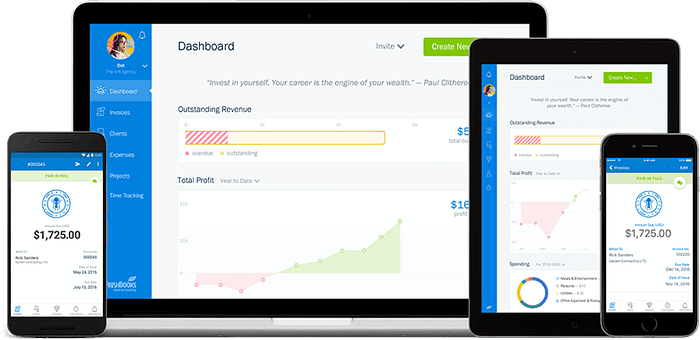
FreshBooks gained popularity by allowing users to send an unlimited number of invoices and estimates with all their plans. Time tracking and expense tracking are two great features included in every package for accurate client billing.
On the flip side FreshBook isn’t handy for collaboration. If you want to add people to your plan, you’ll pay an extra £7/month for each user. Businesses that need more than one set of eyes on their finances will undoubtedly face hurdles due to this. Freelancers and solopreneurs on the other hand will have no such issue. Visit FreeBooks for more details on pricing.
The other downside is that FreshBooks limits the number of customers you can bill each month. This means you can send an unlimited amount of invoices to only five clients that Freshbooks allows on your roster.
To sum up the whole deal, FreshBooks cheapest plan is best for freelancers and small businesses. Midsize and growing businesses should consider the Plus plan, which limits you to 50 clients, or the Premium plan, which sets the cap at 500.
Pros
1. Expense and time tracking with every plan.
2. £11 a month starting price.
3. Proposals, estimates, and invoices can be customized.
Cons
1. Billable clients limited at five in Lite plan.
2. Inventory tracking only available via third-party providers.
Xero
Xero scores big for its robust features and low starting price. Using Xero accounts software you can send customised invoices, reconcile transactions with banks, capture receipts for easier record keeping, and track inventory. All of this in the same software.
These are nothing compared to Xero’s excellence in collaboration. Unlike other accounting solutions (i.e Freshbooks), Xero’s doesn’t cap the number of users. No need to pay extra for delegating responsibilities like bank reconciliation or expense tracking to other team members.
Time for the drawbacks. Xero’s £10 a month plan limits invoices and bills to only five each month. Unlimited invoices and quotes become available only when you upgrade to Standard and Premium plans, which start at £24 and £30 a month, respectively. Visit Xero for more details. Services such as multi-currency payment support, expense tracking, and project management are available only with the Premium plan. Check out our course on Xero training if you are planning to use Xero for your business
Pros
1. Unlimited users
2. Basic inventory tracking
3. More than 800 integrations and third-party apps.
Cons
1. Invoices, bills, and bank transaction reconciliation are limited to a ridiculous amount
2. Expense tracking, multi-currency support, and project management available only with the top priced plan.
Which is the Best
Zoho Books:
ZohoBooks provides unique automation but you have to pay up more to fully utilise it.
Wave:
If your business isn’t big enough to use paid services, Waves is unparalleled in the free of cost arena.
FreshBooks:
Unlimited invoicing sounds nice but isn’t really worth it if it’s just between 5 clients.
QuickBooks:
No if’s or buts, definitely one of the most easily learnable tools on the market.
Xero:
Considering the whole range of features and price points, Xero is the clear winner in our books.
Ending Notes
There are a ton of software services out there to aid growing businesses. This also means that businesses can choose between these services according to their needs. Whether your business is small or large, rapidly growing or stable, there are solutions that will fit you like a glove. All you need to do is look around and compare the odds with the evens. Chances are you may end up using none of the fixed packages, instead you’ll create a customised solution combining certain services and third-party products. If you’re looking for training on accounting software that provides diplomas, don’t forget to visit our website.


COMMENTS